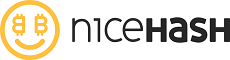Welcome to Mecrypto Club
An experimental cryptocurrency project.
-Mining Pool
-Crypto Faucets
No registration is required, we do payouts in the currency you mine. Use your wallet address as the username.
Payouts are made regularly. Check the individual coin pool details for specific payout frequency, minimum balances, and pool fees.
FAQ
-
What is a mining pool? ▼
In the context of cryptocurrency mining, a mining pool is the pooling of resources by miners, who share their processing power over a network, to split the reward equally, according to the amount of work they contributed to the probability of finding a block.[1] A "share" is awarded to members of the mining pool who present a valid partial proof-of-work. Mining in pools began when the difficulty for mining increased to the point where it could take centuries for slower miners to generate a block. The solution to this problem was for miners to pool their resources so they could generate blocks more quickly and therefore receive a portion of the block reward on a consistent basis, rather than randomly once every few years.
Mining Pool. (2021). Retrieved January 7, 2021, from https://en.wikipedia.org/wiki/Mining_pool. -
How do I mine crypto? ▼
1. Download A Wallet
The first step to mining is to download and create a wallet for the coin you want to mine. Always make sure to download the wallet from the coin's official website or github page.2. Create A Receiving Address
Starting your wallet will begin the syncing process. Once synched, create a receiving address which you will use to receive your mining rewards.3. Download Mining Software
Mining software is the program that does all of the work. There are many different mining software programs to chose from. Pick one that supports the required algorithm for the coin you want to mine.4. Setup/Edit A .bat or .sh File
Edit the batch (.bat) file with the proper startup script. Run the batch file to start mining! -
How do I use this website? ▼
The website has a top navigation menu where you will find available options like Home, Coins, Pool Status, How to Mine, Wallet, Blocks, Payments, News, and a Dark/Light theme switch.
- Home – this page. Here you will find answers to frequently asked questions.
- Coins – a listing of all available coin pools. From here you can enter the coin's mining pool by clicking Go Mine or it's faucet by clicking Go Faucet.
- Pool Status – details of the coin pool like current hashrate, number of active workers, payment frequency, minimum payment balance. This menu item will appear once you click Go Mine from the Coins page.
- How To Mine – page to assist you with building the string to place in your mining software configuration. This menu item will appear once you click Go Mine from the Coins page.
- Wallet – once you have started mining, visit this page to see details like your current hashrate, balance information, and payout details including faucet bonus links if applicable. This menu item will appear once you click Go Mine from the Coins page.
- Blocks – listing of recent blocks found by the pool. This menu item will appear once you click Go Mine from the Coins page.
- Payments – listing of recent payments made by the pool. This menu item will appear once you click Go Mine from the Coins page.
-
How do I mine on Mecrypto Club? ▼
Your wallet address should be valid for the currency you mine. DO NOT USE a BTC address!
IMPORTANT: Use c=<SYMBOL> in the password field to minimize the chance the pool wallet verifier assigns the wrong currency type to your wallet.
NICEHASH users please add the recommended minimal pool difficulty found on the Nicehash website in the pool password field. This value is located on the page where you set up the pool in Nicehash.
* Example of Nicehash pool password field:
c=<SYMBOL>,d=<Nicehash Minimal Pool Difficulty> -
What is a Crypto Faucet? ▼
A crypto faucet is an app or a website that distributes small amounts of cryptocurrencies as a reward for completing easy tasks. They’re given the name “faucets'' because the rewards are small, just like small drops of water dripping from a leaky faucet. However, in the case of crypto faucets, tiny amounts of free or earned cryptocurrency are sent to a user’s wallet. In order to get free crypto, users need to complete tasks as simple as viewing ads, watching product videos, completing quizzes, clicking links (be careful!) or completing a captcha.
What Is a Crypto Faucet. (2020). Retrieved January 7, 2021, from https://coinmarketcap.com/alexandria/article/what-is-a-crypto-faucet. -
How do the faucets work on Mecrypto Club? ▼
Faucets will dispense coins every 8 hours.
If you are mining a coin with an active faucet you will see a bonus link after each of your payouts listed on your wallet page. This allows you to hop over to the faucet and get coins more frequently with a one time pre populated payout promo code.
Be aware that bonus/promo processing occurs every hour so give the faucet some time to be ready with your bonus. Your wallet page displays payouts for the last 24 hours so there is time to collect without missing out.
Faucet advertising will be contracted on a per month basis.
Available advertisement banner slots are:
Location Size (pixels) Price Top Leaderboard 728 x 90 Free Side 1 234 x 60 Free Side 2 234 x 60 Free -
Why can't I look up my wallet? ▼
If you receive an error when searching for your wallet, first check to ensure the address you are entering in the search is a valid address for the coin and secondly ensure you are using c=<symbol> in your mining software's password field as sometimes the pool's wallet currency validator assigns the incorrect currency type for wallet address formats that are similar to other coins which can be corrected in most cases.
If you continue to receive an error, just drop a message on Discord in #miningsupport and someone will be happy to take a look.
-
Why do I have a recent earning marked as Invalid? ▼
Sometimes the pool's wallet currency validator assigns the incorrect currency type for wallet address formats that are similar to other coins. This can be corrected in most cases.
Check to ensure you are using c=<symbol> in your mining software's password field and if not add it and restart your miner.
If your earnings continue to be marked as invalid after some time, just drop a message on Discord in #miningsupport and someone will be happy to take a look.
Want to help support operations?
Please consider a donation.
BTC: 3HiPLvoinn9prUwb7BCqk6BPyqV725jQfC

LTC: LYSMPWn13nq8FLeQxgBiFUVVnJpbYZhcai

Or donations can be made to any of the available faucets.
See individual faucet page for donation address.
Thanks for your support!
Pool Blocks (Last 10)
Promotions / Giveaways
No current promotions / giveways. Check back soon!